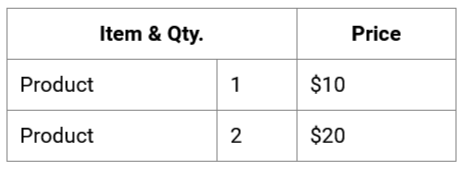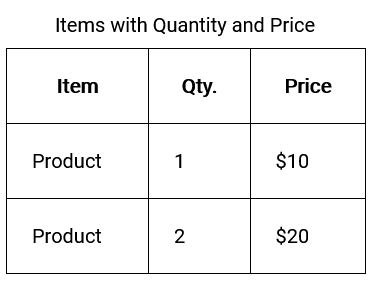Category(s)
Topic(s)
In HTML, tables can have headers for each column, each row, or for groups of columns or rows.
HTML Table Headers
Table headers are defined using <th> elements. Each <th> element represents a header cell in the table.
<table style=" width: 360px;">
<tr>
<th>Item</th>
<th>Qty.</th>
<th>Price</th>
</tr>
<tr>
<td>Product</td>
<td>1</td>
<td>$10</td>
</tr>
<tr>
<td>Product</td>
<td>2</td>
<td>$20</td>
</tr>
</table>In the above example, the first row is defined as the header of the table as you can see in the preview below.
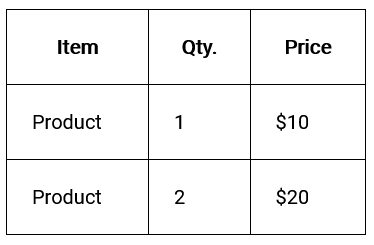
Vertical Table Headers
To use the first column as table header, you should define the first cell in each row as a <th> element.
<table style=" width: 360px;">
<tr>
<th>Item</th>
<td>Product</td>
<td>Product</td>
</tr>
<tr>
<th>Qty.</th>
<td>1</td>
<td>2</td>
</tr>
<tr>
<th>Price</th>
<td>$10</td>
<td>$20</td>
</tr>
</table>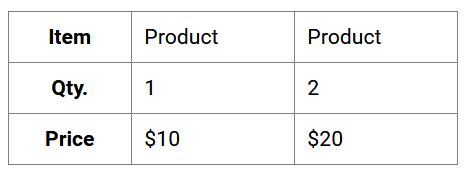
Align Table Headers
By default, table headers are bold and centered.
To align the table headers to the left, you can use the CSS text-align property.
th {
text-align: left;
}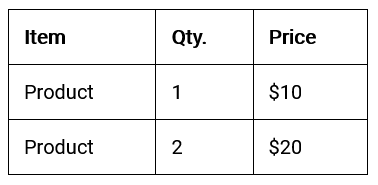
Header for Multiple Columns
Please check below options for the links to our previous or next tutorial.