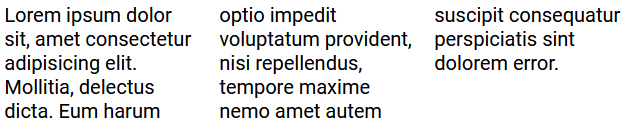The CSS multi-column layout provides a straightforward way to create multiple columns of text, similar to the layout used in newspapers.
CSS Multi-columns Properties
column-count- Specifies the number of columns an element should be divided intocolumn-fill- Specifies how to fill columnscolumn-gap- Specifies the gap between the columnscolumn-rule- A shorthand property for setting all thecolumn-rule-*propertiescolumn-rule-color- Specifies the color of the rule between columnscolumn-rule-style- Specifies the style of the rule between columnscolumn-rule-width- Specifies the width of the rule between columnscolumn-span- Specifies how many columns an element should span acrosscolumn-width- Specifies a suggested, optimal width for the columnscolumns- A shorthand property for setting column-width and column-count
CSS column-count Property
The column-count property defines how many columns an element should be split into.
div {
column-count: 3;
}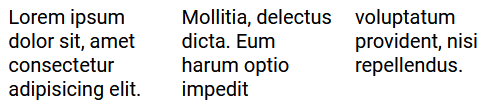
CSS column-fill Property
The column-fill property specifies how to fill columns, balance or auto.
div {
column-count: 3;
column-fill: balance;
}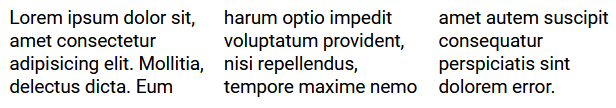
CSS column-gap Property
The column-gap property sets the space between columns.
For instance, the following CSS creates a 60-pixel gap between the columns:
div {
column-count: 3;
column-gap: 60px;
}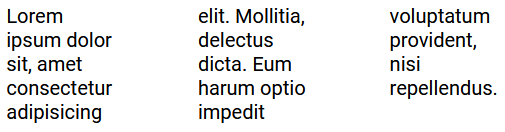
CSS column rules
The column-rule-style property defines the appearance of the line drawn between columns.
div {
column-rule-style: solid;
}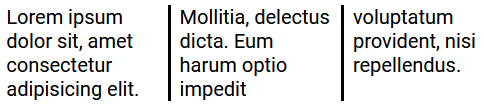
The column-rule-width property sets the thickness of the line between columns.
div {
column-rule-width: 2px;
}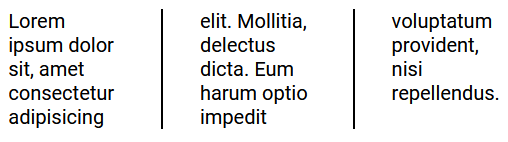
The column-rule-color property specifies the color of the rule between columns:
div {
column-rule-color: lightgreen;
}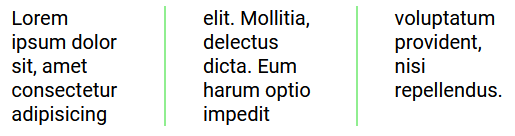
The column-rule property is a shorthand property for setting all the column-rule-* properties.
The following example sets the width, style, and color of the rule between columns:
div {
column-rule: 2px solid lightgreen;
}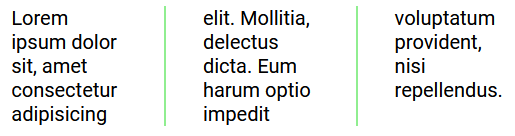
CSS column-span Property
The column-span property determines how many columns an element should span.
For example, the following CSS makes the <h2> element span across all columns:
h2 {
column-span: all;
}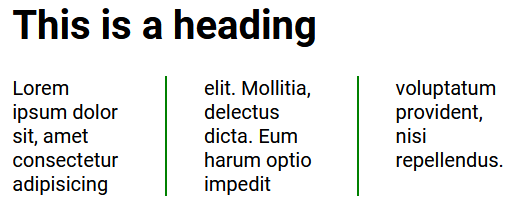
CSS Column Width
The column-width property sets a recommended width for the columns.
For example, the following CSS suggests an optimal column width of 100 pixels:
div {
column-width: 90px;
}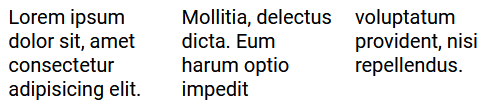
CSS columns Property
The columns property is a shorthand that combines:
column-widthcolumn-count
div {
column-width: 90px;
column-count: 3;
}